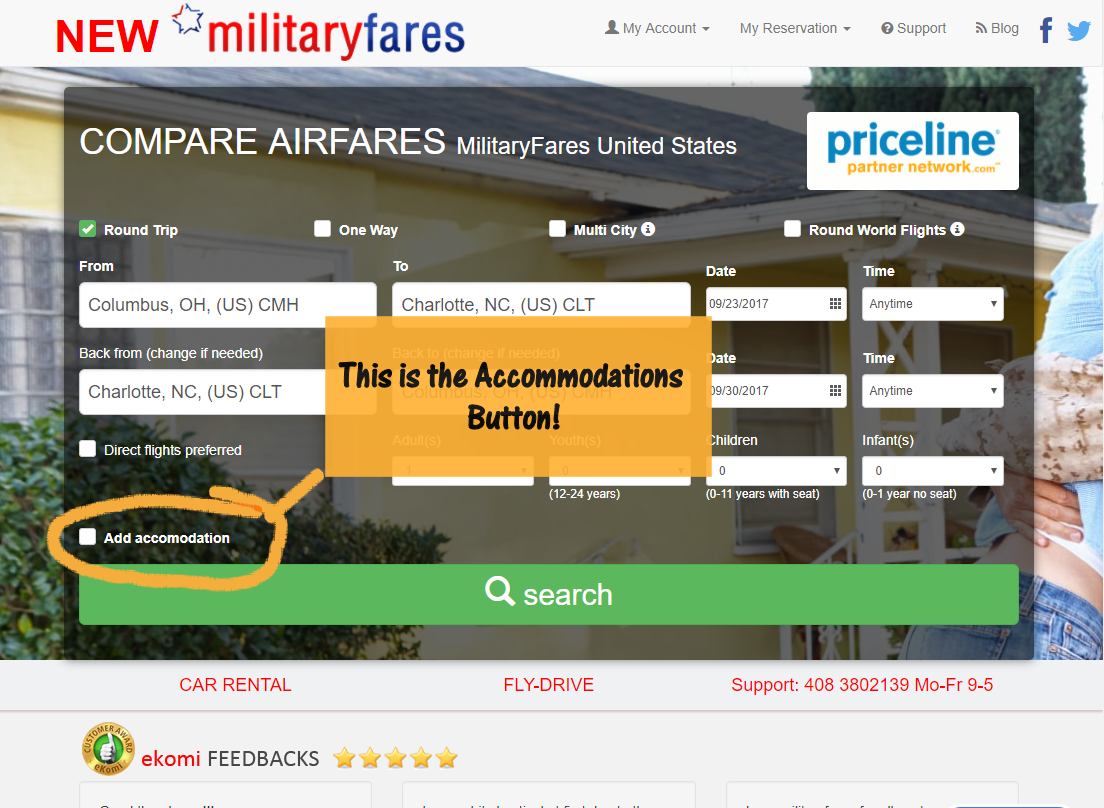
Along with our regularly scheduled article posts, we like to mix it up every now and again with a ‘Did You Know‘ post. This is one of those posts. Question: Did you know about the “Add Accommodations” Button on our MilitaryFares.com‘s ticket site? Yes. We have one of those now! Along with getting great deals on travel tickets, there is also a convenient way to book hotel accommodations …right on the site!
The process starts by placing a checkmark in the box next to the “Add Accommodation” line below the section where you select your flight. After checking that block, a new section opens up to determine how long you’ll be needing accommodations for.
When completed, click on the “Search” bar following your choices and you’ll be taken to a page where you can see a selection of hotels that fall within the criteria you selected.
The prices listed are separate from the flight, but they are both totaled at the end of the process. You’ll be asked a few additional questions about the room and select your payment option. That’s it!
It’s a great feature and makes it very convenient to make bookings for your travel. Many of the hotels listed have TripAdvisor ratings which can be helpful in seeing what others had to say about the location(s). They also have an Online Chat feature you can use–should you have any questions.
MilitaryFares.com is a great way to book discounted air fare. Please continue to use the tools and services, and be sure to tell others about the site too! Thanks! And Safe travels!
